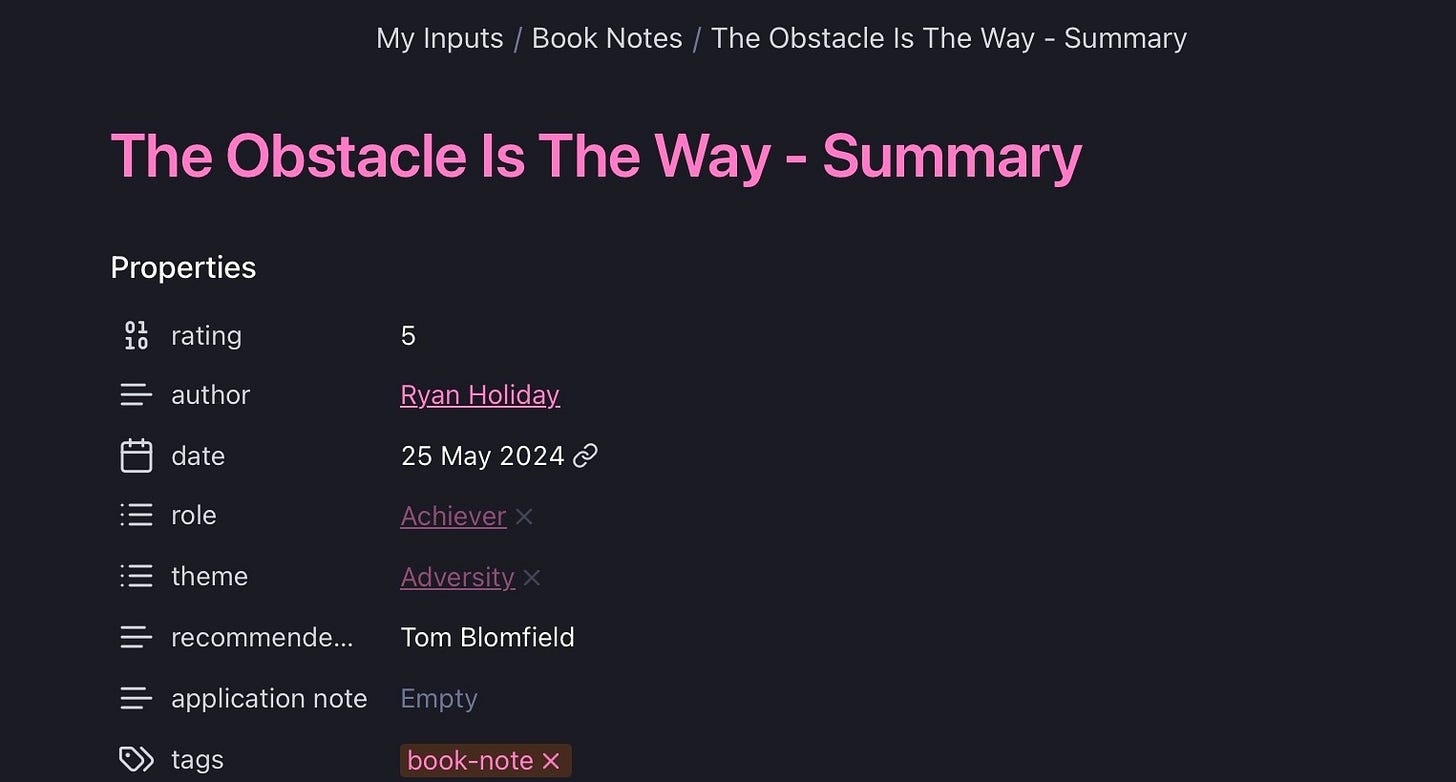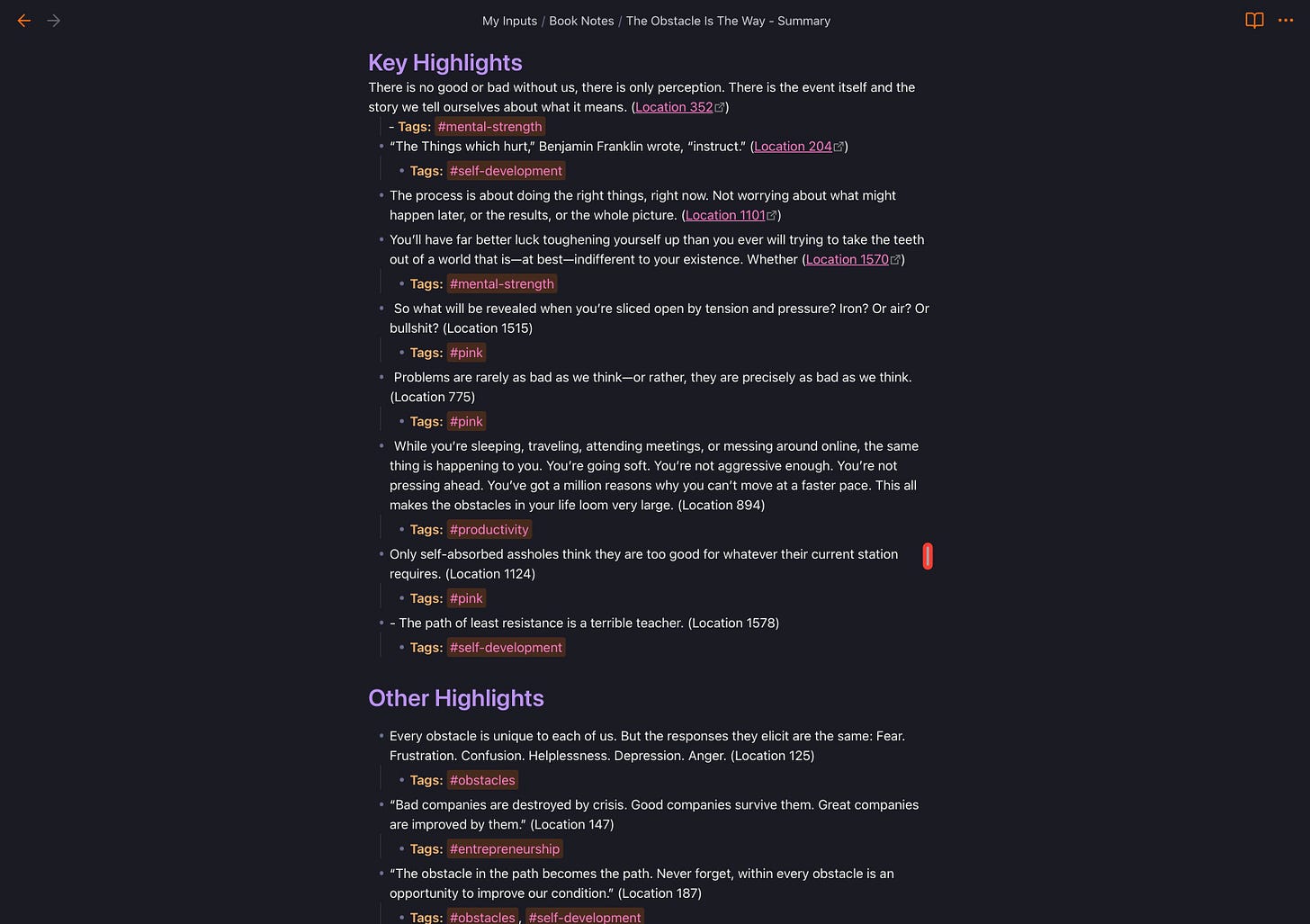How I Built a Fully Automated Reading System Using Readwise
The workflow that turned my reading habit into an idea-generating machine
After my stroke, I couldn’t process as much information as before. Reading was still something I loved, but I’d often forget what I’d read within days. I needed a system that would do the remembering for me - quietly in the background - so that when inspiration struck, I could actually find the ideas again. That’s where Readwise came in.
This edition of Four Hour Setup is all about how I built a fully automated reading system that runs from Kindle to Obsidian (and now, occasionally, Tana while I test it out as a potential upgrade).
It saves me hours each week and makes my reading time actually useful.
What It Is + Why I Use It
At its core, the system does one simple thing: it captures everything I highlight while reading and automatically sends it to my note-taking apps.
I read mainly on Kindle and inside Readwise Reader. Both connect to Readwise, which acts as a central inbox for all my highlights and notes. From there, Readwise syncs directly into Obsidian, creating neatly formatted markdown files for each book or article.
Here’s how I’ve got the header of my book notes set up:
Before I set this up, I used to take screenshots or copy quotes manually — which meant they got lost in random folders. Now, I don’t have to lift a finger. Every highlight ends up where I need it, searchable and tagged.
I’ve stuck with Readwise because it handles the heavy lifting. It’s not just a storage system; it’s a retrieval system. When I open Obsidian, everything I’ve read is already waiting there, ready to connect to other ideas.
Who This Is For
This setup is ideal for anyone who reads a lot - whether you’re a student, writer, or founder - and wants a reliable way to turn reading into action.
If you often find yourself highlighting great passages but never revisiting them, this system will change that. It’s designed for people who value ideas, want to make better use of what they read, and prefer tools that quietly work in the background.
How I’ve Set It Up
Here’s the exact workflow:
1a. Kindle → Readwise
Whenever I finish reading on my Kindle, Readwise automatically imports the highlights. There’s nothing manual about it. I usually do a sync once a week just to make sure everything’s up to date.
1b. Reader → Readwise
For articles, newsletters, and PDFs, I use Readwise Reader. It’s become my digital reading room — clean, distraction-free, and built for people who highlight everything like I do. Anything I highlight inside Reader goes straight into Readwise alongside my Kindle notes.
2. Readwise → Obsidian (Testing Tana)
Every morning, Readwise pushes new highlights into my Obsidian vault. Each book, article, or video summary becomes its own markdown file. The export includes all my highlights, metadata, and tags, so I can find things easily later.
Lately, I’ve been experimenting with sending the same data into Tana too. The advantage is that Tana can use AI to surface patterns and connections between themes, which I’m testing to see if it can speed up my review process.
3. Review + Filter (Weekly)
Once a week, I go through everything that’s been imported. I delete highlights that don’t resonate anymore — this step keeps the system clean. The ones that stay get tagged by theme or idea, like mindset, recovery, or solo business.
That way, when I’m writing or planning a newsletter, I can pull up all the quotes and notes around a specific topic in seconds.
Why Automation Matters
Automation isn’t about laziness; it’s about reducing friction. Every manual step — copying, pasting, formatting — is a point of failure. When a process depends on energy or motivation, it eventually breaks.
By automating everything from highlight to note, I’ve removed the risk of forgetting, skipping, or delaying. The system runs whether I’m having a good week or not. That consistency has been key in rebuilding my creative rhythm after the stroke.
How to Start (Beginner Version)
If you’re not ready for Obsidian or Tana, start small.
Sign up for Readwise and connect your Kindle or Instapaper account.
Add Readwise Reader to your browser — save articles there instead of bookmarking them.
Use Readwise’s Daily Review emails to revisit your highlights.
That’s it. You’ll get 80% of the value without touching markdown files or plugins. Once you’re comfortable, you can expand into Obsidian or Tana later.
My Favourite Features and Habits
I’ve found a few small habits that make a huge difference:
I wait a full week before reviewing highlights. That gap gives me distance - if something still feels important after a week, it usually is.
I only tag notes that genuinely fit a theme. The goal isn’t to collect everything, it’s to collect what matters.
I use Readwise’s Daily Review emails to resurface forgotten ideas. It’s like a gentle nudge from my past self.
When a highlight sparks an idea for writing, I paste it straight into a new note in Obsidian. That’s how half my newsletter drafts start.
Power Tips
Use the Readwise browser extension to capture great web articles instantly.
In Obsidian, install the Dataview plugin or use Bases to list your latest imported highlights automatically.
Use a consistent tag format (e.g. #theme/productivity) so you can easily group related ideas.
Every quarter, revisit your top tags to spot patterns in your thinking or interests.
Keep your system light - only the best should make it into your vault.
What I’d Improve
Readwise does almost everything perfectly, but I’d love more granular control over what gets exported. Sometimes I only want new highlights from a specific book, not my entire backlog. A selective sync would make it even cleaner.
Try It Yourself
If you read a lot and want your notes to actually work for you, this setup is worth trying. You can start with Readwise’s free trial here:
https://readwise.io/simontheak
It’s my affiliate link — you’ll get an extra month free to test it out, and my undying gratitude as a small referral fee will help keep Four Hour Freedom running.
Final thoughts
Every tool I write about in Four Hour Setup has one thing in common - it helps me do more in less time, without burning out. Readwise has become the quiet backbone of my thinking process.
If you found this article useful, come and join the conversation. I’d love it if you subscribed to the newsletter - where we’re building businesses that value independence over endless hustle.
Failing that, you can Buy me a coffee (I hugely appreciate it!) or follow me socially on: Bluesky | Substack | Instagram