Tana Is Starting to Feel Like the Future Again
A deep-dive comparison for creators, solo founders, and anyone considering a smarter second brain setup in 2025.
Welcome to Workplace Wednesday — the no-fluff breakdown of the exact tools, workflows, and systems I use to run a business in just 4 hours a day.
Every week, I share what’s actually working behind the scenes - so you can steal it, skip the fluff, and stay focused.
This week I’m being visited by an old friend: shiny object syndrome.
Let me be clear from the start - I’m well aware of the cost of constantly switching apps. Over the past few years, I’ve done a fairly decent job of avoiding “shiny object” syndrome, forcing myself to focus on what actually works rather than what looks exciting in a demo video. I’ve seen too many productivity enthusiasts chase the latest tool only to find themselves less productive than when they started.
But here’s the thing- sometimes a tool genuinely might work better for your specific circumstances. And increasingly, I’m wondering if Tana might actually be that tool for me.
I’ve been staring at my digital note-taking setup for weeks now, caught between two worlds. On one side sits Obsidian—reliable, elegant, and perfectly suited to my writing process. On the other lurks Tana, with its promises of AI integration that could transform how I work. It’s a proper conundrum, and one that’s been keeping me up at night.
Understanding the Players: Obsidian vs Tana
Before diving into my decision process, let’s quickly establish what we’re comparing.
Obsidian (http://obsidian.md) is a markdown-based note-taking app that stores files locally on your device. Think of it as a supercharged text editor with powerful linking capabilities. It’s beloved by writers, researchers, and anyone who values simplicity and data ownership. Your notes are yours, stored as plain text files you can access with any editor.
Tana (https://tana.inc) is a newer, cloud-based knowledge management system that combines note-taking with database functionality. It’s built around “super tags” that turn your notes into structured data you can query and manipulate. Recently, it’s added deep AI integration, allowing you to work with multiple language models directly within your notes.
The fundamental difference? Obsidian is file-based and static; Tana is database-driven and dynamic.
Why This Decision Actually Matters
I’ve been kicking about with Tana since the beta days, watching it evolve from an intriguing experiment into something genuinely powerful. Back then, it felt like peering into the future of knowledge management—exciting, yes, but also a bit overwhelming. Fast forward to today, and that future has arrived with a vengeance.
The thing is, AI isn’t just a nice-to-have for me—it’s become absolutely essential. After my stroke, I can only manage about four hours of proper work each day. That’s it. Four hours to run a business, create content, and maintain any semblance of productivity.
The brilliance of AI in this context isn’t just that it helps me work faster during those four hours—it’s that it continues working when I can’t. While I’m resting or recovering, AI can be processing information, generating ideas, or preparing materials for when I’m back at the desk. It’s like having a research assistant who never sleeps and doesn’t need coffee breaks.
Without this kind of assistance, I’m not being dramatic when I say there’s simply no way I could have built what I have now.
This limitation has made me ruthlessly efficient about the tools I choose. Every minute counts, and every bit of friction in my workflow becomes magnified. Which brings me to my current dilemma.
What’s Drawing Me Back to Tana
Obsidian is brilliant—don’t get me wrong. Its clean, distraction-free environment has been perfect for long-form writing, and there’s something deeply satisfying about its static, reliable nature. But “static” is increasingly becoming a problem rather than a feature.
AI Integration That Actually Works
Tana’s integration of AI directly alongside content is genuinely game-changing. Rather than constantly switching between my notes and separate AI applications (which eats into those precious four hours), everything lives in one place. I can query my knowledge base, generate ideas, and expand on concepts without breaking my flow. It’s the difference between having a conversation and playing telephone.
In Obsidian, AI feels bolted on—you’re either using community plugins that may or may not work reliably, or you’re copying and pasting between apps. In Tana, AI feels native.
Daily Notes That Finally Make Sense
The super tags system has also cracked something that’s eluded me for years: actually useful daily notes. I’ve tried countless systems—from simple bullet points to elaborate templates—but nothing stuck until Tana. Here’s what changed everything: I can type in an occasional word or name, add a super tag, and instantly that fragment has context and structure.
No more revisiting daily notes at the end of the day wondering what on earth “James - meeting - urgent” was supposed to mean. The super tag gives it meaning immediately. Was James a potential client? A contractor? Someone I met at a conference? With Tana’s system, that context is captured in the moment, not reconstructed later when my memory is fuzzy.
The ability to structure and query these daily captures as proper data, rather than just chronological text files, has completely transformed how I capture and retrieve information. It’s the difference between having a messy drawer full of business cards and having a proper filing system.
Multiple AI Models in One Place
Then there’s the LLM flexibility. Instead of juggling subscriptions to ChatGPT, Claude, and whatever else, Tana gives me access to various models under one roof. Need GPT-4 for brainstorming? Claude for creative writing? Gemini for research? It’s all there. It’s like having a Swiss Army knife instead of carrying around a full toolkit.
Learning from the Experts
Credit where it’s due:
’s videos opened my eyes to what’s genuinely possible here. Her demonstrations of AI-powered workflows in Tana weren’t just impressive - they were revelatory. Watching her work showed me I’d been thinking too small about what these tools could accomplish.The Economics Make Sense
The financial aspect isn’t insignificant either. Consolidating multiple AI subscriptions into Tana’s single monthly cost actually makes economic sense, particularly when you’re bootstrapping a business on limited working hours.
The Problems I Can’t Ignore
But here’s where things get complicated. Several significant issues keep me from making the switch completely.
Privacy Concerns
Tana doesn’t offer end-to-end encryption, and my data isn’t stored locally. For someone managing business information and personal projects, this isn’t just paranoia - it’s pragmatism. Obsidian’s local-first approach gives me complete control over my information, and there’s real peace of mind in that.
Another Monthly Cost
The cost element cuts both ways. Yes, consolidating AI subscriptions makes sense, but Tana represents another monthly commitment on top of existing tools. When you’re running a lean operation, every subscription gets scrutinised.
The Learning Investment
Then there’s the learning curve. Tana is undeniably more complex than Obsidian. What takes minutes to set up in Obsidian might take hours in Tana. With my limited working time, that learning investment becomes a significant consideration.
Mobile Experience Issues
The mobile experience is where Tana really stumbles. I work predominantly from an iPad, and Tana’s mobile app simply isn’t up to scratch. It’s functional, but it’s not pleasant to use. Obsidian’s mobile app isn’t perfect either, but it’s leagues ahead.
Writing Experience
Finally, there’s the writing experience itself. Obsidian excels at long-form writing in ways that Tana simply doesn’t match. The markdown editor is clean, distraction-free, and gets out of your way. When you’re crafting articles or longer pieces, that matters enormously.
Who Should Consider This Switch?
Based on my experience, here’s who might benefit from moving from Obsidian to Tana:
You’re a heavy AI user who finds yourself constantly switching between note-taking apps and AI tools. If you’re paying for multiple AI subscriptions and want to consolidate your workflow, Tana makes sense.
Your notes are more data than prose. If you capture lots of quick thoughts, meeting notes, or research snippets that you need to query later, Tana’s database approach is superior.
You struggle with Daily Notes in other systems. If you’ve tried bullet journaling or daily notes in Obsidian but find them useless, Tana’s structured approach might click.
You work with teams or need to share knowledge bases. Tana’s cloud-based nature makes collaboration easier than Obsidian’s local files.
You value cutting-edge features over stability. Tana moves fast and adds features regularly. If you enjoy being on the bleeding edge, you’ll love it.
Who Should Stick with Obsidian?
Privacy is non-negotiable. If you handle sensitive information or simply don’t trust cloud storage, Obsidian’s local-first approach is unbeatable.
You’re primarily a writer. For long-form content, academic writing, or any serious prose work, Obsidian’s markdown editor remains superior.
You work mostly on mobile. Until Tana improves its mobile apps, Obsidian is the better choice for tablet or phone-heavy workflows.
You prefer simplicity. Obsidian’s straightforward approach to note-taking might suit you better than Tana’s database complexity.
Budget is tight. Obsidian’s one-time purchase (with optional sync subscription) is more economical than Tana’s monthly cost plus AI usage.
5 Questions to Ask Before Making the Switch
How much do you currently spend on AI tools monthly? If it’s more than Tana’s subscription cost, the economics might work in your favour.
What percentage of your notes are structured data vs. long-form writing? The more structured data, the stronger Tana’s case becomes.
How comfortable are you with cloud storage for your notes? This is a fundamental philosophical difference between the platforms.
How much time can you invest in learning a new system? Tana requires significant upfront investment to master.
What devices do you primarily work on? Mobile-heavy workflows currently favour Obsidian.
If You Decide to Make the Switch: A Practical Migration Guide
Before You Start
Export your Obsidian vault as markdown files (they’re already in this format, so this is just backing up)
Audit your current plugins and identify which features you actually use
Document your current workflow so you can recreate it in Tana
Start a Tana trial without importing anything initially
Migration Strategy
Phase 1: Parallel Running (2-4 weeks)
Keep both systems running. Use Tana for new notes and daily captures while keeping Obsidian for writing and reference. This helps you learn Tana without disrupting your workflow.
Phase 2: Selective Import
Don’t try to import everything at once. Start with your most active projects and notes. Tana’s import isn’t perfect, so you’ll need to clean up formatting.
Phase 3: Workflow Rebuild
This is where the real work happens. Recreating your templates, tags, and systems in Tana’s super tag format. Budget significant time for this.
Phase 4: Full Migration
Once you’re comfortable, import the rest of your vault and shut down Obsidian (but keep those backup files).
Common Migration Pitfalls
Trying to replicate Obsidian exactly - Tana works differently; embrace its strengths rather than fighting them
Importing everything immediately - Start small and grow your system organically
Ignoring the mobile limitations - Plan for how you’ll handle mobile note-taking
Underestimating the learning curve - Block out proper time for training
The Future Landscape: What to Watch
The note-taking space is evolving rapidly, particularly around AI integration. Here’s what I’m keeping an eye on:
Obsidian’s AI development - They’re notoriously slow but thorough. When they add native AI, it could change the equation entirely.
Tana’s mobile improvements - They know their mobile apps are weak. Significant improvements here could remove a major barrier.
Privacy regulations - Changes in data protection laws could impact cloud-based tools like Tana.
AI model pricing - As AI becomes commoditised, the cost advantage of Tana’s bundled approach might diminish.
New entrants - Tools like Notion, Craft, and RemNote are all adding AI features. The competitive landscape is shifting quickly.
Where This Leaves Me
So where does this leave me? Honestly, torn. Tana offers genuine advantages that could transform my productivity, particularly around AI integration and data structuring. The ability to work more effectively within my four-hour constraint is incredibly appealing.
But the privacy concerns, mobile limitations, and writing experience give me pause.
Here’s the thing though—being torn isn’t a luxury I can afford indefinitely. With only four hours of productive time each day, I can’t spend weeks paralysed by indecision. Every day I delay choosing the right tool is a day of potential productivity lost. My business depends on me making smart, quick decisions about my workflow and then committing to them.
Perhaps the answer isn’t an either-or choice. Maybe it’s about finding the right combination—using each tool for what it does best.
For now, I’m experimenting with hybrid workflows, keeping Obsidian for serious writing while exploring Tana for knowledge management and AI-assisted thinking. It’s not elegant, but it might be pragmatic.
The funny thing is, this entire decision process highlights why tool choice matters so much when you’re working with constraints. What works for someone with unlimited time and energy might be completely wrong for someone operating under different limitations.
The debate continues, and I suspect I’m not the only one grappling with these trade-offs. The landscape is changing rapidly, and what feels like the right choice today might look different in six months.
My Current Decision
As I write this, I’m leaning towards making the switch—but gradually. The AI integration benefits are too significant to ignore, especially given my working constraints. The plan is to run both systems in parallel for a month, using Tana for new projects while keeping Obsidian for my existing writing workflow.
If the experiment works, I’ll commit fully to Tana while keeping Obsidian as a backup for serious writing projects. If it doesn’t, I’ll have learned valuable lessons without disrupting my core productivity.
The key insight from this whole process is there’s no perfect tool - only tools that are more or less suited to your current circumstances. As those circumstances change, so might your tool choices. And that’s perfectly fine.
For now, I’m keeping both options open—and trying not to lose sleep over it.
If you found this useful, come and join the conversation. I’d love it if you subscribed to the newsletter - where we’re building businesses that value independence over endless hustle.
Failing that, you can Buy me a coffee (I really appreciate it!) or follow me socially on: Bluesky | Substack | Instagram



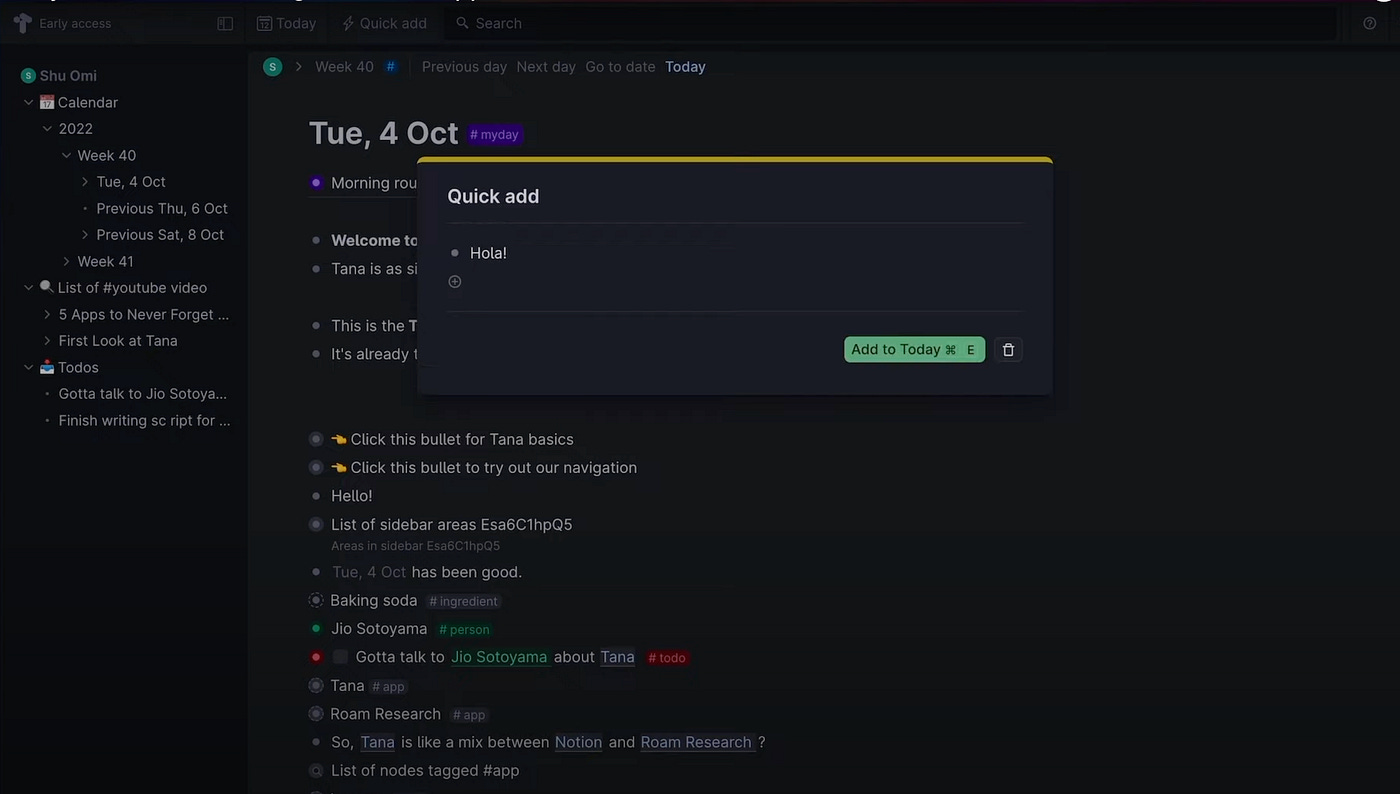

I am a writer, so I will be sticking with Obsidian, but I have been seeing Tana come up again and again (same as you from Ev Chapman).
I don’t really understand why this is a dream app. AI integration is popping up everywhere (I switch between ChatGPT and Google AI Studio and Local hosted LLMs) but I haven’t found any app linked feature to be better than going to the chat platforms.